
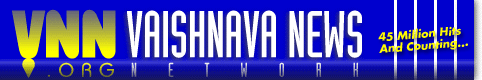

![]() What is the VNN?
What is the VNN?
![]() What is "Vaishnava"?
What is "Vaishnava"?
![]() What kind of news can I send?
What kind of news can I send?
![]() What is the difference between a news story and an editorial?
What is the difference between a news story and an editorial?
![]() Who is behind the VNN?
Who is behind the VNN?
![]() How many correspondent does the VNN have?
How many correspondent does the VNN have?
![]() Where is the VNN located?
Where is the VNN located?
![]() How can I become a VNN correspondent?
How can I become a VNN correspondent?
![]() How can I send news to the VNN?
How can I send news to the VNN?
![]() Do I have to give my name and email address when I submit news?
Do I have to give my name and email address when I submit news?
![]() Can I send pictures with my email?
Can I send pictures with my email?
![]() What about "bad" news?
What about "bad" news?
![]() How can I comment on a news story?
How can I comment on a news story?
![]() What if I don't have access to the Internet?
What if I don't have access to the Internet?
![]() Is there a faster way to log into VNN, it takes too long on the Home Page
Is there a faster way to log into VNN, it takes too long on the Home Page
![]() How can I listen to the sound files on VNN?
How can I listen to the sound files on VNN?
![]() What about more background info on devotees posting articles on VNN?
What about more background info on devotees posting articles on VNN?
Please refer to the About VNN section.
See What is "Vaishnava".
- You can send any news, event announcements, press release or editorial that is in any way related to the Vaishnava community or could be of interest to the Vaishnava community. Also see the Statement of Purpose and Standards of Publication.
- The VNN wants to report on any Vaishnava activities in your area: How many temples, restaurants, projects etc. there are in your area. Other areas of interests are:
| Book publications Book reviews Center listings Changes in temple management Deity installations Festival announcements Festival reports Magazine publications Newsletter publications Organization news releases |
Preaching programs Senior Vaishnava travel schedules Temple closings Temple construction projects Temple listings Temple openings Vaishnava community projects Vaishnava web sites - new Vaishnava web sites - updates Vaishnavas in the media and any other news you can think of... |
![]() What is the difference between a news story and an editorial?
What is the difference between a news story and an editorial? ![]()
A news story involves events and/or persons involved in a situation that is currently happening or has happened and has relevance to a current situation.
An editorial is about the view point of the author on a particular issue and should have an issue at it's focus point.
VNN depends on volunteers submitting material for publication. VNN is a collaborating effort of participating Vaishnavas and correspondents from around the world with one goal in mind - to provide news and communication to the Vaishnava community.
You will be behind the VNN if you become a VNN correspondent.
![]() How many correspondents does the VNN have?
How many correspondents does the VNN have? ![]()
Today VNN has hundreds of correspondents and contributors worldwide.
In Cyberspace. The VNN web site is hosted by a major provider in the USA and updated by correspondents worldwide.
![]() How can I become a VNN correspondent?
How can I become a VNN correspondent?
Please refer to the VNN Correspondent section.
![]() How can I send news to the VNN?
How can I send news to the VNN? ![]()
All materials must be submitted via email. Please find all email addresses here.
![]() Do I have to give my name and email address when I submit news?
Do I have to give my name and email address when I submit news?
Please state if you don't want your name and/or email address quoted with your article. By default, email addresses are only published when clearly displayed as part of the text submitted. However, there should be a valid reason for your name not to be published as the author.
![]() Can I send pictures with my email?
Can I send pictures with my email?![]()
Yes, pictures can be attached to email. For larger images and files use any of the popular compression utilities (Stuffit, ZIP etc) to compress images before sending. Image formats such as JPG, TIFF, GIF, BMP are ok.
It is up to the Vaishnava community to report more "good" news so it may outweigh the "bad" news.
![]() How can I comment on a news story?
How can I comment on a news story? ![]()
There is a comment link at the bottom of every story published.
![]() What if I don't have access to the Internet?
What if I don't have access to the Internet?![]()
If you don't have email yourself ask a friend if he has or visit your local library or any other institution that has computers with Internet access. You can also get a free email account at yahoo.com or any similar such service.
![]() Is there a faster way to log into VNN, it takes so long on the Home Page?
Is there a faster way to log into VNN, it takes so long on the Home Page?![]()
Yes, just bookmark the World, USA, Europe or any other news index page. That should load faster. All the information that is on the VNN Home Page is also listed in the different main news directories. You can also turn off animated images in some browsers which will speed up loading.
![]() How can I listen to the sound files on VNN?
How can I listen to the sound files on VNN?![]()
If you have installed a recent version of either Netscape or Explorer you should be able to listen to the sound files without problems. If your browser cannot play the sound files go to shareware.com and download any of the sound utilities there.
To listen to sound files more often click on the sound file link, hold down mouse button, and choose "Save As" from the pop-up menu and save the file to your harddisk.
![]() What about more background info on devotees posting articles on VNN?
What about more background info on devotees posting articles on VNN?![]()
At VNN we believe that the story or paper published should stand on its own merit and the personal background of the author is not that important.
Any questions not covered here find contact info here.
